Bootstrap 4 CDN
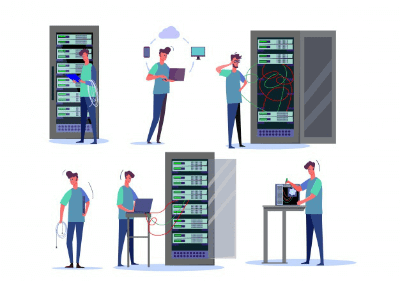
What is Bootstrap? Bootstrap is a front-end framework that assists in faster, easier web development. Bootstrap includes CSS and HTML based templates for forms, navigation, typography, image carousels, modals, etc., and other optional JS (JavaScript) plugins. Bootstrap allows you to design responsive designs. Responsive web is a website that automatically adjusts itself to look attractive on all devices, from desktops to mobile phones.
Bootstrap 4 is the latest Bootstrap version, with newer components, extra responsiveness, and faster style sheets. Bootstrap 4 CDN supports the most recent and more stable releases of the major platforms and browsers, except Internet Explorer 9 and below, which are not supported.
Complete Guide to Bootstrap 4 CDN Beginner
You can get Bootstrap 4 in two ways on your website such as:
- Including Bootstrap 4 CDN
- Downloading Bootstrap 4 from getbootstrap.com
Advantages of Using Bootstrap 4 CDN
If you are not interested in downloading and hosting Bootstrap, you can get Bootstrap 4 CDN from a CDN (Content Delivery Network)
1. Cached
Most users usually have Bootstrap 4 cached from other sites when they visit your website, which means faster loading times. Most CDNs ensure that when a user requests files, they are served from the nearest server, leading to shorter loading times.
2. Reduced Development Time
Bootstrap is used for developing your website’s prototypes and web apps so you can concentrate on the structures and functionality. All you need is a little CSS, JavaScript, HTML knowledge, and a minified CSS file link to your HTML document. You have several options, including Bootstrap, for your project, but the best and fastest is the minified CSS link on the Bootstrap CDN.
Add the link before any CSS files to ensure your styles take over the default Bootstrap framework styles. Some Bootstrap components utilize JS and the popper.js and jQuery libraries, including Bootstrap’s JS libraries. To ensure everything works smoothly, add
tag at the page bottom before the closing.3. Customizable
If you are unhappy with the design template in Bootstrap, you can customize the CSS file. You can integrate it with the current code, making them complement each other in their functionality. This is very helpful if you intend to create a distinct website, but do not have the needed CSS knowledge or time to start from zero.
You can build a customized Bootstrap version through its customization page. To do this, you need to exclude all unnecessary plugins and components before the Bootstrap file download. There is a section for changing variable values, which allows you to make your templates.
4. Large and active Community
Bootstrap 4 CDN is an open-source project with a large, helpful, and active community. This online community has numerous discussions that help you find solutions or provide tips on the best way to use the Bootstrap framework.
5. Responsive Grid System
One of the most critical demands in web development is to have mobile-friendly and responsive websites. Bootstrap has a dedicated mobile-first grid system that can divide a screen into twelve columns to fit different screens' sizes, making it all types of devices adaptable.
Compatible with all browsers
Bootstrap is compatible with all the latest versions of platforms and browsers. Bootstrap claims it does not support proxy or older browsers, but that does not differentiate its functions or display.
Disadvantages
- Monotony
The ease of getting started is a potential disadvantage, especially if you utilize the default colors and themes. You have to customize the theme if you intend to implement unique designs that stand out. - Learning Curve
You have to put in a lot of effort to learn to use the framework.
Conclusion
Bootstrap CDN is a front-end framework that brought a revolution to web development. The framework speeds the design process by offering pre-designed templates and themes that are easy to use and customizable. Since Bootstrap is an open-source framework, you can modify and use it with no costs.
Benefits Of Using Font Awesome CDN