Should You Use A CDN for CSS? (Web Optimization)
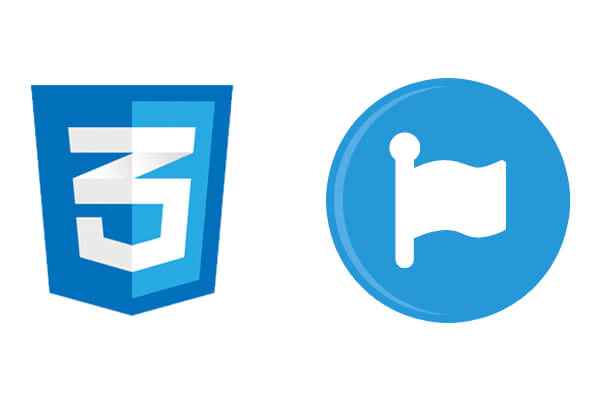
The modern web has changed quite a lot and continues to improve each passing day. The biggest change so far has been the kind of technologies used to create web pages and what you can achieve with just plain CSS AND HTML.
At the same time, there is a continued push, especially from browser makers like Google for a leaner more optimized web as mobile devices take over in terms of numbers. This is why, a question like, whether or not you should self-host or use a CDN for a native web language like CSS suddenly becomes relevant. So, should you use a CSS cdn at all or self-host?
What is a CSS CDN?
As a developer, you most likely know a lot about CSS – the primary stylesheet language- but what exactly is a CDN and where does it fit into your web design workflow? Another fundamental question you need to ask, especially in the current web, is if it makes sense to use this CDN for your projects.
CDN stands for content development network in full and is the newest and most talked about technology in web design circles today. A CDN is more like an enhanced hosting provider that does much more than just storing web assets and serving them to your clients.
A CDN takes several and frequent snapshots of your web assets and keeps them on a cluster of geographically dispersed serves. This way, any visitor will always access your website at the same speed as if they were in the same location as your hosting provider. Now you don’t have to worry about how your website renders for visitors on the other side of the world or those on underpowered devices and slow connections.
Should I Use A CSS CDN?
There is so much more that a CDN can do for your website but what exactly can you achieve with CSS and a CDN?
Well, CDN’s were originally created to provide DDoS protection for websites by making sure there was a at least one server available incase the primary and other supporting servers were overwhelmed with requests. Over time, CDNs have grown to provide more that DDoS protection with the latest trend being the serving of the ever popular but demanding web libraries and dependencies.
It makes a lot of sense to grab your libraries from a content delivery network because of the obvious benefits such as CDN caching, increased speeds, security etc. In fact, as the web becomes more demanding in terms of the perfomance requirements from websites, it is now considered best practice to have your libraries pulled from a robust content delivery network.
However, CSS is a core web development language that does not require a download or package to be added in order to work. In most cases, you just open a new CSS file and start editing it based on the various elements and properties you want to style in the HTML. CSS is also generally quite light with a single CSS file being a few kilobytes in size. It is, however, the number of stylesheets that may determine whether or not you use a CDN for your project.
If you have a big website with several stylesheets, HTML and JavaScript files, then it might make a lot of sense to push your entire CSS folder to a CDN and have it handle the loading of the styles using its more robust setup. If instead, you are working on a simple web project with one or two CSS files linked to your project, then it wouldn’t hurt to host them locally and instead have your website behind a CDN.
So, there are two ways you utilize a content delivery network to optimize your website and see to it that your stylesheets are loaded properly and fast.
For large Websites with multiple CSS files- Push your entire CSS folder to a dedicated CDN and link your individual CSS files at the top of your HTML files as follows:
<link rel="stylesheet" href="LINK TO THE CDN-hosted CSS file">
As you can tell form the code snippet above, you will be using a CDN address instead of a path should you decide to host all your CSS files on a content delivery network.
The second, and perhaps, more practical route for most websites is to place your entire website behind a CDN. This requires that your change your primary nameservers to point to the CDN’s nameservers instead of your host. By doing this, everything in your website, including you CSS will be made available to your users at lighting fast speeds using the CDN’s optimized server network. Your choice!