How To Speed Up Website: The Ultimate Guide
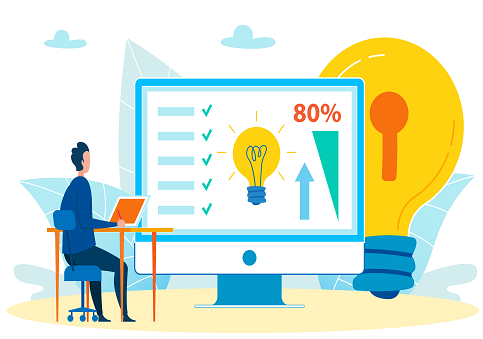
Operating a slow website is extremely frustrating. If you are the website owner, beware as a slow website can hamper your customers’ experience. Around 83 percent of the website visitors expect the site to load in about 3 seconds! So, is your website fast enough to retain a visitor, or are you looking for how to speed up website?
If your website is really slow, your clients will leave with a bad impression, and most importantly, it will affect your business revenue. How about delving a little deeper into concerns such as how to speed up website? Let’s find out everything about website speed and how to optimize website speed!
Why does your website’s speed matter?
The speed of a website is one of the most crucial aspects. Therefore, how can you speed up a website? It can get better traffic to your site or lead to the loss of a lot of clients. Moreover, the speed of the site will also affect conversions, sales, and other operations too. Therefore, it is vital to know how to speed up the website. If you have a website that loads under 3 seconds, it will help you in growing your brand and getting more clients too.
Also, it is important to learn about how to speed up website because it plays a role in SEO too. If your website’s speed is great, it will rank higher on the search engine too.
Quick fact: Your site’s conversion rate can increase by 74 percent if you get the site’s speed from eight to two seconds!
How to speed up website: Ways to boost it up
There are ample of ways that can help you in boosting up your site’s speed. Given below are the most effective ways to help you with your question- âhow to speed up my website’:
#1 Invest in a good web hosting plan
A web hosting plan is something that you pick when you are in the initial phase of website creation. However, what you often forget is that your site grows over time. Therefore, it is essential that you upgrade its web hosting plan too.
It is a better option to go for VPS (Virtual Private Servers) hosting. This is because it is a scalable means and enhances website speed significantly. So, when you think of how to speed up website, check your web hosting plan first!
#2 Opt for caching
If you want to solve the issue of slow website speeds and enhance your customers’ experience, enable cashing. Caching helps in storing static files such that they can be accessed easily and quickly. These files include media files, HTML documents, JS files, CSS, etc.
It is suggested that the load time of the website can be brought down from 2.4 seconds to 0.9 seconds by enabling caching. The users who visit the site repeatedly find its speed to be greatly improved.
#3 Using Content Delivery Network
Using Content Delivery Network (CDN) can be a great solution for how to speed up a website. CDN helps in caching the content of the website at different locations across the globe. The servers of CDN are located closer to the user than the host server. This means that the user requests are sent to CDN instead, which helps in increasing the website speed. Therefore, opt for a reliable CDN service. Thus, do make use of CDN for speeding up your site.
#4 Get rid of the excess plugins and other add-ons
If you are using a WordPress site, you will have multiple plugins installed for your site. Check if you are actually using all of them.
How can you speed up your website? Getting rid of plugins and add-ons that you are not using can instantly bring up your site’s performance. Keep only the one that your website requires. Remove the remaining ones to reduce the loading time of the site.
#5 Enable Gzip compression
Gzip is for website pages what zip is for computer files. Yes, if you are looking for answers to how to speed up the website, enabling Gzip compression can be of great help. It reduces the HTTP requests and reduces response time too.
Zip basically helps the website to compress itself into much smaller memory space. It is thereby enhancing its speed.
#6 Minification
Are you wondering how to speed up website and enhance its performance? Minify your files of HTML, JS, and CSS type. You can easily bring down the size of these files by eliminating all the unnecessary or excess code, space as well as formatting.
One crucial thing to remember here is that do back up your files properly before you minify anything. This is a great solution to the issue of how to improve website performance.
#7 Optimization of images
Images are the most memory-consuming part of a website. Therefore, when you optimize the images, the load time of the images is greatly reduced. The idea is to look for ways to reduce the image size without compromising on quality. Only, in that case, you can claim it to be an efficient solution to how to speed up website. A WordPress plugin, WP Smush, is a popular choice of the plugin to compress the images on the website.#8 Changing the theme of the site
This might sound like an efficient solution to speed up a website. However, it is really not! With platforms like WordPress being available, there are thousands of themes to choose from. However, not all these themes are good enough. Changing the website’s theme alone can improve the speed of the site by a significant measure. Therefore, this is the solution for how to speed up a website.
In the tech-savvy world of today that runs on the internet, the performance of website is important. It plays a crucial role in determining the reach and hence, the success of any business. Users expect the website to be fast and simple to operate. Therefore, it is important to look into how to speed up a website and take proper improvement measures.
Make sure your website provides your customers with a seamless experience of navigating through the site. There are plenty of solutions to how to speed up my website. Also, a single one might not yield perfect results. Therefore, adopt the ones which suit your needs the best and enhance your website’s performance. Remember, your site’s performance will determine your business’ revenue. So, be wise and work on improving the website’s speed today!
Power-up your Content Delivery
30 Day Free Trial Cancel Anytime