WHAT IS IP ADDRESS?
- May 17, 2022
- by Admin
What Is an IP Address?
If you use a computer, then you have an Internet Protocol (IP) address. You may not have thought twice about it and you will not be alone in this. Millions of computer use globally pay little mind to their IP addresses, also known as internet addresses.
Internet Protocol is the set of rules that dictate the format of data that is shared over the internet. So, what is an IP address?
Your IP address, simply put, is what allows you to access the internet. Think of it as your passport to the WWW. Essentially, it is your network address for your computer that directs the internet where to send your emails and data.
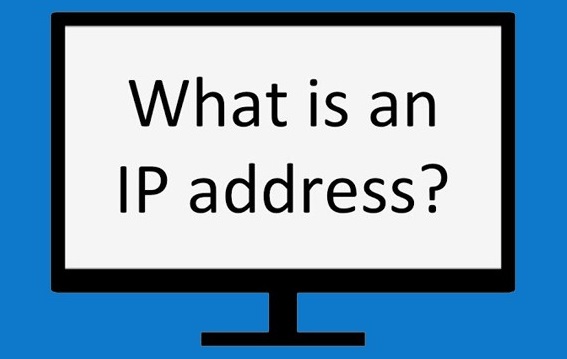
Many computer users assign IP names that are easy to remember instead of the tangle of numbers the internet provides. For instance, you could give yours your name or a moniker you will easily recognize and remember.
However, when the internet connects to your router, the technology will identify it by the unique IP address. The typical IP address format is a 32-bit number that identifies the network interface on your machine uniquely. The address is written in decimal digits with the format appearing as four 8-but fields separated by decimals.
Basics of IP Addresses
The internet address facilitates the communication of connected computers or smart devices over the internet. Through your IP address, the location of your device can be identified and differentiated from a host of other devices.
As stated earlier, this address allows the internet to find you and send your stuff to you. Hence, the internet knows where to send your emails, your music, photos of Pumba, and any other data that you request.
In other words, you have your physical address to get your mail and packages. Likewise, your computer gives your IP address to send and receive data on the internet.
Does your physical address include a number? Of course, it does! Every home comes with a street address that is numbered. The same applies to every connected device that you have such as your smart gadgets, PC, thermostat et al.
Your IP address connects you to the internet and follows the rules of connectivity. Hence, you need not worry about that. It follows the set standard of guidelines for internet connection.
How do you know that your IP address is completely reliable? As long as it delivers your data to the right address, then you are comfortable. If you send an email to an email address that does not exist in the system, you get an email back with this information.
The feedback allows you to check where you may have gone wrong. For instance, you may have typed the email address incorrectly or excluded a character such as a hyphen.
Every website, including your favorites, has a unique IP address. You couldn’t connect with them and get the information you need without IP addresses. Hence, they play a significant role in internet connectivity.
Types of IP Addresses
There are several categories of IP addresses each containing at least two types of IP addresses. The two types of IP addresses many computer users have included the following:
- Private IP address
- Public IP address
1.Private IP Address
Any device connecting to your home internet network has a private IP address. These include computers and smart gadgets that are used in your household. Also added to this list are any Bluetooth devices you use in your homes such as speakers, printers, and more.
Smart home devices are also included. There is an influx of IoT products that may affect the number of IP addresses you may have in your home. Your router must identify every one of these items separately. Also, most of the devices should be able to recognize each other.
Your router provides private IP addresses which are exclusive identifiers for every device that separate them from the network.
If you want, you can:
- Find out the private IPs for most of the devices on your home network
- Change your IP address on most of the said devices
However, you need not know what the private IP of each device. Your router uses that information and you will recognize the names anytime you need to find the devices.
2.Public IP Address
The address that is linked to your entire network is your public IP address. Each connected device has its IP address. However, all the connected devices are included under your main public IP address for your network.
Your ISP (Internet Service Provider) provides a public IP address via your router. The ISP will have a sizeable pool of IP addresses they have bought. They distribute these to their various customers.
Your public IP address is used by devices outside of your internet network to recognize everything connected to your network. You can find your IP address on HostGator’s ‘What is Your IP Address” page.
All of your internet activity happens on your public IP address. Should your ISP notice some nefarious activity going on, the public IP addresses in their system point them in the right direction. Hence, if the activity is traced to your IP address, action may be taken against you.
IP Address Example
What does an IP address look like? An IP address appears as a series of numbers that are separated by periods. Most IP addresses appear as described below:
- Have four different numbers
- The numbers are separated by periods
- Each number contains 1-3 digits
This is the basic IP address format that lots of IP addresses take. An IP address example would look like this: 506.457.14.512.
Each 8-bit portrays one byte of the IP address. This format is known as the dotted-decimal format.
How Do IP Addresses Work?
Having understood IP address meaning, you want to understand how it works. As mentioned earlier, your IP address tells the internet where to find you. It is how the internet knows where to send your data as the IP is your digital address.
Simply put, your IP address gives your computer’s virtual address. The address may be able to identify the following:
- Your computer
- Network server
- A device such as a webcam
- Your most visited website
The IP address allows you to send and receive information via the internet. Their main purpose is to route data to its correct destination. They also send your emails to your inbox and identify the location of things online. Any device that can access the internet has an IP address.
The Transmission Control Protocol/Internet Protocol (TCP/IP)
See how you need a post office for delivering mail and packages to your postal address? TCP/IP is, basically, the internet’s post office. It is a set of rules as well as procedures for linking devices across the internet.
TCP/IP determines how data is shared. It breaks data down into packets and sends it along a succession of routers to its destination. This is a very crucial activity for internet connection.
- The TCP Portion
It determines the communication of applications across the network. It is responsible for the breaking down of messages into a set of smaller packets. These smaller packets are sent over the internet and regroup in the correct order at the destination address.
- The IP Portion
It determines how each packet is addressed and directed to ensure it gets to the designated destination. The gateway computer on the network examines the IP address to figure out where to forward the data.
Static VS Dynamic
Both private and public IP addresses fall into either of two categories: static or dynamic. Static IP addresses are those configure manually and install them into the network of your computer. You cannot change static Devices automatically.
Dynamic IP addresses configure automatically and appoint an IP to the network once your router with the internet is set up. The DHCP (Dynamic Host Configuration Protocol) controls the distribution of the IP addresses.
The DHCP can also act as your internet router and assign an IP address to the private or public network.
What is the Purpose of an IP Address?
An IP address takes care of the connection between your computer or smart device and a destination site. The IP address identifies every device on the internet and allows devices such as laptops, smartphones, and tablets to communicate with various destinations.
These include websites as well as streaming devices. An IP address also allows websites to view who is connecting. Without an IP address, there isn’t an alternative way of contacting these devices.
Your IP address also acts as your return address for undelivered mail. Should your mail be sent to an invalid recipient, your IP address lets you know. The mail server alerts you by sending a bounce back mail that declares that the targeted email was not found.
Conclusion
Your IP address helps the internet to identify where to send your data. It also allows you to access your favorite websites as well as send and receive mail. You must, however, be careful about the data that can be traced to your IP address.
Illegal internet activity traced back to you can land you into serious legal issues. You must, therefore, be careful about what you download as well as who has access to your IP address.
Related Resources:


