CDN Checker
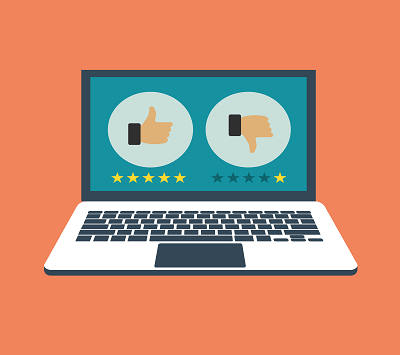
How Can a Content Delivery Network Checker Help Your Company?
CDN (Content Delivery Network) is one of the essential performance optimization components for any website. It accelerates the content delivery by serving the request from nearest locations of the users. There are two possible options for a CDN Checker: Using online tools and manual checker. For online tools, there are mainly two online tools for a CDN checker: CDN Finder and What’s My CDN?
Ways on Using a CDN Finder
- CDN Find – CDN Finder by CDN Planet give you which provider is being used on an entire website or particular domain name.
- What’s My CDN? – If you are using Multi-CDN strategies and would like to know which one is being used by region or country then What’s My CDN would be useful. In case you are not aware, Multi CDN is a consent which allows you to use fastest CDN provider based on the location for optimal performance. It looks up the entire domain used to load the website and mapped with their respective CDN provider.
- Manually – If above tools don’t give you the results, then you can find it manually. It requires a little bit of efforts, but you will get it.
First, you need to find out the IP address of the domain. You can use any of the following tools to get the IP address. Next, you need to find the IP owner with online tools.
Learning how to check if your CDN is properly installed and working can save you time and reassure you that the integration process was successful. Doing so is a straightforward process and doesn’t take much in terms of tools or time. This guide will cover the ways and steps needed to properly check if CDN is working for your particular application
Using CDN Checker to know if CDN is integrated
Once you’ve carefully followed each step of the integration process for your CMS or framework, you should check if the CDN has been properly integrated with your site. There are a few ways to do this. First of all, take note of which URL you used during the integration process, was it the default Zone URL (e.g. lorem-1c6b.kxcdn.com) or did you configure a Zone Alias (e.g. cdn.yourwebsite.com). This is important as this URL is what you will need to look for in the methods below:
- The first method to check if your CDN is integrated with your site is to run a site speed test. Choose any location to run it from and then analyze the URLs of your site’s static assets.
- The second way to check if your CDN is integrated is by inspecting the page source of your site. In Google Chrome, simply right-click on your page and select “View Page Source”. This will open another window displaying your site’s entire HTML.
Using CDN Checker to know if CDN is Caching Content
Once you’ve confirmed that the CDN is properly integrated into your site, you’ll want to ensure that it is delivering cached content as expected. In certain cases (such as when there is no content-length header present) the CDN won’t properly cache your content, resulting in an X-Cache: MISS. Although the CDN will be integrated, it won’t help improve your speed if this is the case.
To ensure your CDN is caching content you should check the HTTP headers of one of your static assets to ensure it is returning a HIT response. In the case of KeyCDN, we define this with the X-Cache header as mentioned above. To ensure the CDN is returning a HIT response, you may need to reload the content a few times. To verify this, use one of the methods below:
- Perform a cURL command on one of your assets.
- Then, run a site speed test and verify the X-cache response header for two to three times.
Regardless of the method you choose above, be sure to run the cURL command or site speed test a few times so that the edge server can properly cache and deliver the static asset. This is essential, especially said asset has never been requested before since integrating the CDN.
Is Beluga CDN a Good CDN Checker?
With Beluga CDN, which makes use of an IPV6 Network, you may be able to deliver 20–40% faster with its dual stack network. It can also provide real-time traffic statistics up-to-the-second. You can also easily delete specific content from any location in just a click. It is also user-friendly especially to developers who will most likely use this content delivery network. It has advanced settings, fine control, and automation via a restful API. Beluga CDN also has a myriad of tools to help secure and protect your content.
It also works like the Amazon CloudFront or Stackpath but only costs a quarter of their prices which allows you to accelerate the delivery of your site’s content by using the power of a global cloud.
Power-up your Content Delivery
30 Day Free Trial Cancel Anytime