Understanding the CDN Enabler
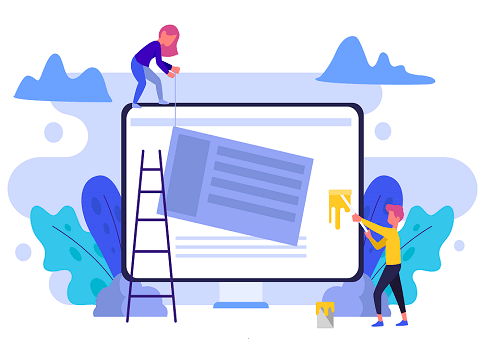
If you’re big on browsing the web, you don’t need statistics to tell you that speed is a make or break element in the online space. Visit any website you wish and if it loads longer than your usual site of choice, you’re more likely to close it. Of the many aspects technology has changed in society, people’s attention spans have got to be somewhere on the list. That’s also why it’s no surprise why WordPress developers specifically made sure a CDN enabler would be available for people who plan on making websites on the platform.
For this article, we’re talking about what exactly CDN enabler is, how to use CDN in WordPress, and why cheap CDN may just elevate your brand.
CDN Enabler: What Is It?
Anyone building a site with WordPress may be familiar with the term CDN enabler. According to a source, “The WordPress CDN enabler plugin integrates CDN into the WordPress site. The primary use of WordPress CDN enabler is to sync the website content to the CDN URLs. The benefits of a WordPress CDN plugin include scalability, reliability, and performance. It allows WordPress users to choose a CDN of their choice and integrate it with the website. Moreover, for the CDN Enabler to work perfectly the system must meet some requirements such as the PHP version should compatible with WordPress version.”
That being mentioned, the CDN enabler plugin exists to make it easier for WordPress users to link their web content to whichever provider they choose for themselves, cheap CDN or not.
CDN Enabler: How CDNs Work?
If you’re unaware of how Content Delivery Networks function, their primary target is to reduce latency by strategically distributing data to global users. At its very essence, CDNs are a group of servers found in many parts around the planet. These servers then deliver web data to your users wherever they are in the globe. This is because, without CDNs, your website visitors and users have to request for your data from the web host origin. That being the case, your site’s likelihood of cashing becomes higher since host origins aren’t made to accommodate hundreds and thousands of website visitors all at once. What’s more, this could also mean your site loads much slower than usual. This is why knowing how to use CDN in WordPress can make all the difference.
How to Use CDN In WordPress?
If you manage a WordPress website and you don’t know how to use CDN in WordPress, the CDN enabler plugin should make it easier for you. Generally, linking your content to CDNs isn’t challenging and every provider should have a guide as to how you can do this. Taking the time to learn how to use CDN in WordPress before even signing up with a provider helps. But even when you’re unable to look that up beforehand, this should still be fairly easy for you. If you sign up with us, however, it’s going to be even simpler since our interface is user-friendly and we have manuals and guides along the way. The process may differ from one provider to the next, but the procedures aren’t all that far from each other.
Why Cheap CDN May Be the Solution for You?
If you take a good look at the features of expensive providers, you may find that the core, most important ones are ones that are also extended by cheap CDN providers. If you’re running a startup or a medium-scaled business, best believe that your CDNs needs will be basic and far from complex. It’s also very likely you’re not going to need every single Point of Presence large CDN providers has. That being the case, cheap CDN should be enough for you.
It’s easy to consider only established providers when you’re shopping, but many entrepreneurs seem to factor in their own business and website demands. For instance, which locations do your website have to be strongest in? Sure, cheap CDN may have a limited number of PoPs compared to giant providers; but there’s a high chance they’ll have data centers where you need to be anyway.
Static and dynamic content also isn’t difficult to deploy, cheap CDN or not. Furthermore, there are also cheap CDN providers that extend Video-On-Demand features and deals. All these mentioned, before signing up with popular providers, consider first what your site or app needs.
Conclusion
To end, learning how to use CDN in WordPress is worth taking time for and WordPress’ CDN enabler plugin makes it easier for first-timers.
Power-up your Content Delivery
30 Day Free Trial Cancel Anytime