How to Integrate CDN with WordPress?
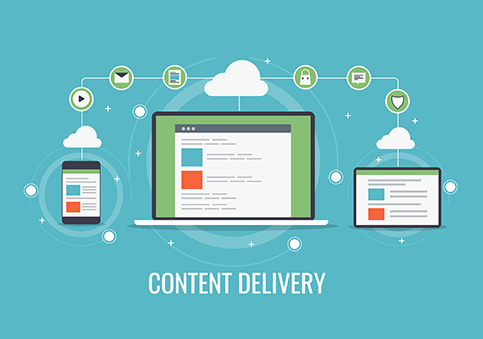
WordPress has become a vital instrument for many businesses. Ever since its conception in 2003, the content management system has helped artists, freelancers, entrepreneurs, and students alike. Considering how the internet is growing, even more, every day, it’s only natural for site owners to Google-search how to integrate CDN with WordPress. Content Delivery Networks (CDNs) have become bigger today, too, so it only makes sense to use one for your WordPress-powered site.
BelugaCDN’s WordPress integration is one of the easiest there is in the CDN market today. We have a full tutorial on that here, so this link is ultimately where you’ll find your answer. If these steps are things you’ve already done in the past and you have other questions you’d like answered, reach out to our dedicated 24/7 customer service team! However, if you’re reading this now just to get a good grasp of how something like this works, keep reading!
An Overview of WordPress CDN Integration
Once you’ve already selected your CDN provider, the next thing to do is to register an account with them. This should be one of the easiest as it’s very similar to owning a social media account. BelugaCDN has one of the most user-friendly interfaces so there’s no room for confusion at all. Once you sign up with us, knowing how to integrate CDN with WordPress should be a piece of cake.
Generally, CDN provider sites differ, but the information they ask for is mostly the same. After you’ve signed up, most CDNs ask you to set up your distribution, also referred to as “zone;” this is where your site’s content will be cached and stored.
Once that's done, you can finally integrate your WordPress website to your CDN of choice. There are two ways to do this but choosing the plugin route is way easier than going manual.
Checking CDN Performance
One of CDN’s primary goals is to improve your end user's experience by making sure latency is reduced to the minimum. No site owner wants their web pages to load forever. This can cause a variety of negative effects, but ultimately a loss of sales in the long run. For those looking for tools that help them study and examine how their CDNs are working, CDNPlanet has an easy-to-use CDN checker tool. Simply type your URL on the search box and press on the Captcha, then click “run the performance check.” You should find a very detailed orientation of results afterward.
Another third-party website packed with tools you could use for assessing your site’s overall performance is 24/7. Here, you can see your browser stats real-time and monitor other things you’d like to find solutions for.
Why It’s Time to Get A CDN For Your Website?
The digital space isn’t something you can physically go to per se, but it is a competitive jungle. Because of how vast the online realm actually is, so many things are possible and a plethora of media exists. That being the case, businesses are hungry for attention and given how people’s span for focus is starting to get shorter by the day, website speed isn’t something you should turn a blind eye to.
Is it for me, though?
This is a good question. It could be. If it isn’t just yet, maybe soon it will be! Unless your site is meant only for a particular group of people in a little village, then you can skip this. CDNs are for sites that serve a global audience—or maybe even just an audience outside one’s country. While it isn’t for every website owner, those who receive a decent traffic level can benefit greatly from it. Remember that web hosting services aren’t designed to accommodate thousands of users all at once.
CDNs are perfect for when you have an audience that goes beyond your region because it gives all of your site visitors equal access to consume your media at the same time. It also helps how there are now tons of studies online that prove how site speed really does contribute to sales and customer retention. Signing up with Wordpress should make it easier for your site to rank better with SEO, too. That said, how to integrate CDN with WordPress shouldn’t be difficult
BelugaCDN is the best CDN for your site because of many things, but ultimately because of its affordability and its flexible terms. We have no minimum contract durations, provide impeccable client support, deliver content just as quickly (if not quicker) than other leading CDN providers—at exponentially lower rates, and provide analytics in a snap. To learn more about our cloud-hosting solutions click here.
Best CDN Providers for WordPress
Power-up your Content Delivery
30 Day Free Trial Cancel Anytime