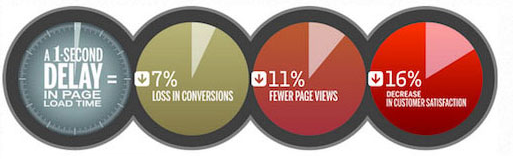WordPress CDN
These days, websites have become much more dynamic and consist of richer content which in turn increases the load time browsing from websites around the world. The average web page size is almost double the size it was only three years ago, which also impacts overall user experience as well as SEO performance. Google does not like websites that load slowly, and it's often even worse for people who browse on mobile devices.
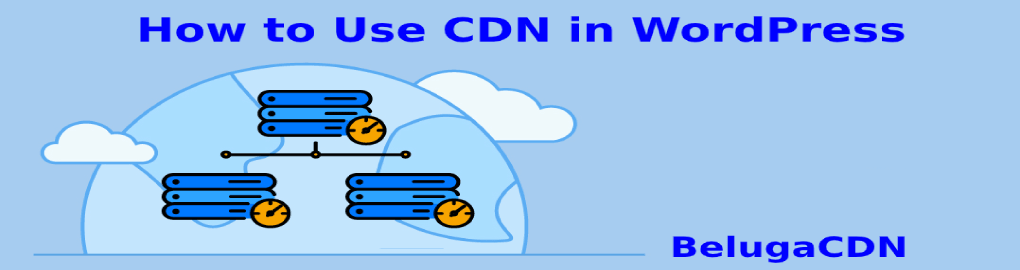
So, to overcome the situation, many website owners are now turning to Content Delivery Network (CDN) providers to help deliver their content faster to users.
What is Content Delivery Network
CDN is a short form of content delivery network. It is used to deliver content faster to users all around the world. If the server is being pinged for every request, a web page will take longer to load, especially if the server is farther away from the user. It is built to overcome this. Instead of pinging a web server for every request on a webpage, the CDN keeps a copy of this webpage and then delivers it to the specific end-user from the nearest server.
With so many different CDN services available, it can be quite challenging to find the right provider, making it essential to understand what a CDN does, how you can benefit from it, and how you can choose between the top CDN providers available.
Running a WordPress website can often mean you need to improve certain features such as speed and security, which is both things that a CDN can deliver. This is also why CDN services are so popular with WordPress users, seeing that this is one of the most popular content management systems in the world.
With a CDN you don't have to worry about your users experiencing any slow loading times, which we all know is a critical factor when it comes to user experience. A website visitor will quickly click on another website if they are waiting too long for a page to display. This is also one of the reasons why page loading speed is so important when it comes to your Google rankings. Google sees this as part of the user experience and a frown upon websites that take very long to load, especially on mobile devices.
How Does a CDN Work?
In order to understand how a CDN works, you need to understand why a CDN is required in the first place. A website is hosted on a server, which is in one single location. From there, content is delivered from the server to the end-user, viewing your webpage. These users can be in any part of the world, and your webpage will load faster if a user is located physically closer to the server.
For example, if your Web server is in London, and you have a user browsing from Spain, they will get a much faster response time compared to a user browsing all the way from Russia.
You can avoid this latency when it comes to content delivery, as a CDN works by making a copy of your web pages and storing them on all the servers that are located all around the world.
To ensure a faster delivery, your CDN will show your webpage from the server located closest to the user browsing the page. Most CDNs have multiple locations around the world, making it easier to deliver content faster to users in various countries. A CDN can deliver both dynamic and static content, which can include media files, CSS files, JavaScript and HTML.
CDN for WordPress
A WordPress CDN is simply a CDN that will deliver copies of your WordPress website to users around the world. A CDN WordPress is no different from any normal CDN, but WordPress users can significantly benefit from using a CDN as a lot of websites around the world use WordPress as a publishing platform.
All CDN providers can accommodate WordPress websites which is a great benefit for any small business owner running on the WordPress platform.
Who Needs a CDN?
A CDN is essential for every website, especially those with a global audience. It doesn't matter what platform you use - whether you are running an online store or a blog - a content delivery network will significantly improve your user experience and it will also increase the overall productivity of your website.
CDN services are very popular and getting even more popular among WordPress users who wish to offer better experiences to their visitors. Many different businesses are using CDN services daily, including digital agencies, entertainment companies, healthcare providers, as well as education and advertising businesses, to name a few.
The only exception where a CDN might not be very useful is when you are running a strictly localized business with most of your target users being close to your physical location. In that case, a CDN might not be the best option as your content will be hosted on various CDN servers unnecessarily in different parts of the world.
Do I Need a CDN in WordPress?
If you are running a WordPress website you can almost always benefit from a CDN, especially if you are targeting a global audience. WordPress is a very popular content publishing platform, which is why most WordPress websites can benefit from using a content delivery network.
With a CDN making it much easier for visitors to view and experience your website pages, you will get a better WordPress experience overall with a faster content delivery network.
Fastest CDN for Wordpress
Content delivery networks have significantly improved over time. Having a WordPress CDN has many advantages to offer:
- Faster loading times. A CDN will reduce page loading times significantly as content is readily available from various servers of CDN located worldwide.
- Handling high traffic loads. With a CDN, content will be delivered from multiple sources which means that your WordPress website will barely face any downtime or low performance even if you have a busy website with a high traffic volume.
- It saves bandwidth. With a CDN you will also reduce your total bandwidth consumption as it will limit the direct flow of requests from users to your web hosting, as the CDN will be delivering the content from its own servers.
- Increase security. A CDN network is scattered and can withstand mild DDoS attacks. Some CDN providers also have specific mechanisms to detect threats immediately.
- Improved SEO ranking. Google is known to rank faster sites better as they see it as an improved user experience. It is not easy to establish exactly to what extent Google includes this of a website but it is obvious that it affects rankings which is something a CDN will improve.
- Enhanced user experience. With word press CDN your site will not only provide a better user experience on desktop devices but also on mobile devices. It will load the pages faster and many people have stated that they use their mobile phones to browse the internet daily. This means that you may be providing most of your visitors with a better user experience by using a word press CDN.
How to Increase Website Speed Using CDN?
By using a CDN for your WordPress website, you can deliver content to your users much faster. Like other websites, your WordPress content will be hosted on various servers of a CDN in different countries around the world, thereby providing a website visitor with a copy of your website from a server closest to them. This means your WordPress website will overall deliver facile content to your visitors and saving bandwidth at the same time.
Mobile users will also experience a faster loading website if you use a WordPress content delivery network as your content will be available to mobile users just as fast as website users, from the server closest to them. With a faster mobile experience your website will automatically perform better in Google will also see this as a favourable benefit.
7 Best CDN for WordPress in 2020 (Compared)
Here are 7 of the best WordPress content delivery network services available:
-
BelugaCDN
BelugaCDN is one of the fastest and most affordable content delivery networks available for WordPress. BelugaCDN will deliver your content faster to everyone, on any device, in various locations worldwide. Content is delivered up to 40% faster with a dual stack network, with instant purging and a high level of security on all services. BelugaCDN has 28 global POPs as well as 9 super POPs across the world.
BelugaCDN offers a very intuitive user interface with the ability to easily set up and manage multiple properties with ease. Real-time traffic statistics will provide up to the second insights on all your properties and all of this is available for a fraction of the cost that other competitors offer.
-
MaxCDN
MaxCDN is one of the most popular WordPress CDN services available and they are equipped with fast SSD drives that spread across various data centers worldwide. Installation is easy, and it also works perfectly with various WordPress plugins. The user-friendly control panel is perfect for beginners that are not yet very familiar with CDN, as it allows you to view reports, set up locations, and purge cache. MaxCDN also allows you to add an SSL certificate or to use a shared SSL certificate to make sure that your content is served through HTTPS/SSL.
-
Sucuri
Sucuri Is another popular CDN service with powerful WordPress firewall that protects your website against DDoS attacks as well as malware and other security threats. The website application will scan all requests to your website before it reaches your hosting server, blocking many spam and malware attempts. Their anycast network is spread across the globe which means that your visitors will always be close to a server, providing faster delivery of your content.
-
Cloudflare
Cloudflare is well known for their Free CDN offering to many users, including WordPress websites. However, keep in mind that this free option will provide limited security features and won't have all the security protection that their paid plans do. It is very easy to set up Cloudflare in WordPress, and it has a large network of globally distributed servers to ensure faster content delivery to your website viewers.
-
KeyCDN
KeyCDN Is another good option if you are looking for a word press CDN. They have a powerful network of servers across Europe, Asia, North America and Pacific regions. It is quite easy to set up on many platforms, including WordPress, with free and custom SSL option, as well as SSD servers, DDoS mitigation and a powerful control panel. With KeyCDN you will have the option of different plans, which means you will only pay for what you use instead of a fixed monthly payment. This could reduce costs for small businesses but can lead to unnecessary expenses for increases in traffic.
-
Rackspace
Rackspace is quite a well-known brand in the cloud computing industry, and they offer a variety of hosting solutions. They also have a CDN in solution in addition to their powerful cloud infrastructure, though set up can be a little bit more complicated than other CDN services that work very well with WordPress and can easily be used with various popular WordPress plugins.
However, it does not offer any DDoS mitigation. For DDoS protection you will need to use another CDN solution such as Cloudflare or BelugaCDN.
-
Incapsula
Incapsula is also a popular WordPress CDN solution with servers located around the globe including a data center in South America. It is quite easy to set up and it works very well with WordPress as well as a variety of cache plugins. Incapsula offers a website application firewall, DDoS mitigation, and SSL as part of the paid CDN plans. They also have a free CDN plan, however it doesn't include these features.
Use a CDN in WordPress
Installing the Plugin
To use the BelugaCDN with WordPress, you will begin with installing the plugin. The WordPress admin panel will contain a menu option to add plugins very quickly. Simply click on Install Now and WordPress will install the plug-in for you. Alternatively, if you prefer to manually install the plugin, it can be found at https://wordpress.org/plugins/w3-total-cache/.
Once you've installed the plugin, you'll need to activate it. Simply go to the installed plugins page and scroll down to find the W3-Total-Cache and click on Activate.
Configuration
Next, you will need to go to the settings page for the plugin. You can find the link in the admin section sidebar under the heading Installed Plugins. There will be a lot of options for configurations, but the two main sections that you need to be concerned with are the CDN Settings on the main page as well as the specific CDN Settings Page.
The first step will require you to make sure that the CDN feature is disabled and have the type set to Generic Mirror.
Next you need to look to the panel on your left, where you will find some sub-pages for the plugin settings. Select the CDN Section.
Next you will need to click on the following:
- Host attachments
- Host wp-includes/files
- Host theme files
- Host custom files
Then you can scroll down and ensure that SSL is set appropriately.
Where it says "Replace site's hostname with" you will want to enter the name of your CDN domain.
Click the Test Mirror button to test it, and then click Save all settings.
Usage
By now your website should be serving static content via BelugaCDN. You can now test it by viewing the page source in your browser and make sure that images, CSS and js are being served from your CDN domain. Once this is set, you're all done!
Benefits of Having a CDN in WordPress
When it comes to using a CDN with your WordPress website, there are many benefits you can enjoy. With WordPress being one of the most popular content management systems today, using a CDN can significantly improve your user experience.
A WordPress website is typically built on a template or theme and it may use various functionalities through plugins. Caching is one of the best benefits of a CDN for WordPress as things like your header, footer, banner images and menus and chains very often so these are cached by your CDN service.
Saving Bandwidth
A great benefit of using a CDN WordPress is that you will save bandwidth. The server will cache the content and supply its own copy without fetching a new copy from your server. This will save a lot of bandwidth and although it sounds small, it can quickly add up to significant server expenses for high traffic sites.
Security
Security is one of the most important issues for WordPress developers but this can be addressed by using a popular CDN on a WordPress site. The CDN such as BelugaCDN will significantly improve the security of the website as it is optimized to identify notorious security such as distributed denial of service attacks as well as spamming activities from bots and scripts.
High traffic management
Websites with a high traffic volume can also leverage the power of the CDN network to distribute cash aid content that is readily available for the end-user. This means the cost of content delivery even if the web server is loaded with new requests.
Speed optimization
Page loading speeds are significantly improved as the latency is reduced by using cached content stored in one of the many servers of the CDN worldwide. This also contributes to a better user experience as well as a reduction in the bounce rate as users will tend to spend more time on your website as they immediately get the content they need.
These are just some of the great benefits of using a WordPress content delivery network for your website. With a CDN being able to deliver content much faster than your normal web server can, using a CDN is recommended for almost all websites worldwide. A CDN service will also offer additional benefits such as security features and saving bandwidth, making it essential for larger websites to consider using a top CDN network such as BelugaCDN for their business websites.
Looking for a reliable CDN WordPress? Contact BelugaCDN today for an affordable and highly effective CDN to deliver content to your web visitors worldwide, securely and affordably.
Wordpress CDN Service
There is a 90% chance you’re reading this because you need to find out how to use a content delivery network CDN in Wordpress. So we’ll jump right into figuring that out to make it easy for you. Lucky for BelugaCDN’s users, Wordpress Integration is a piece of cake.